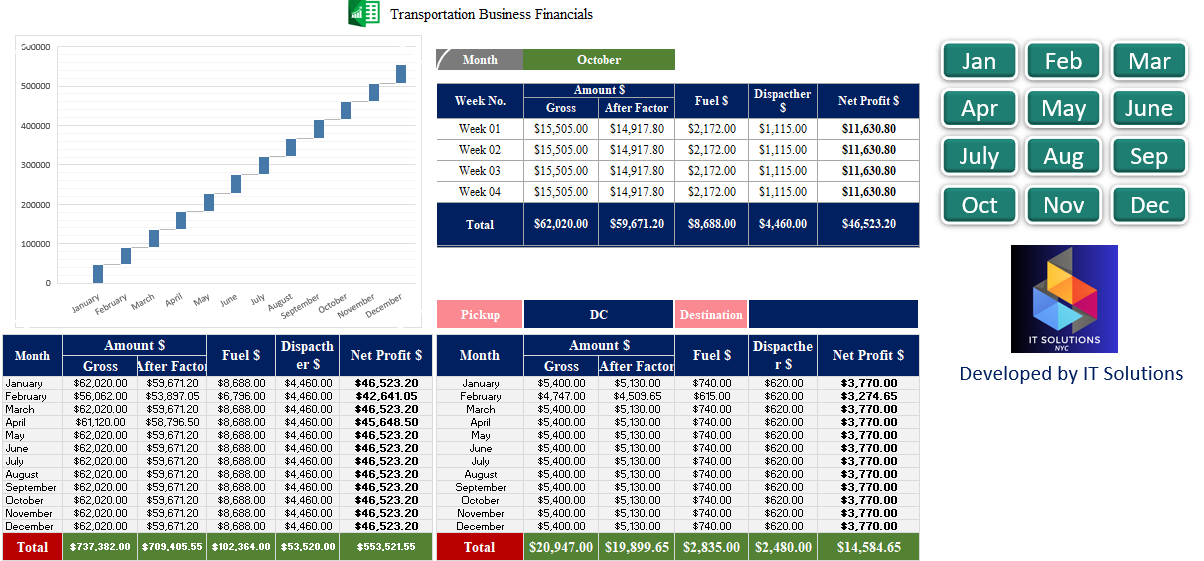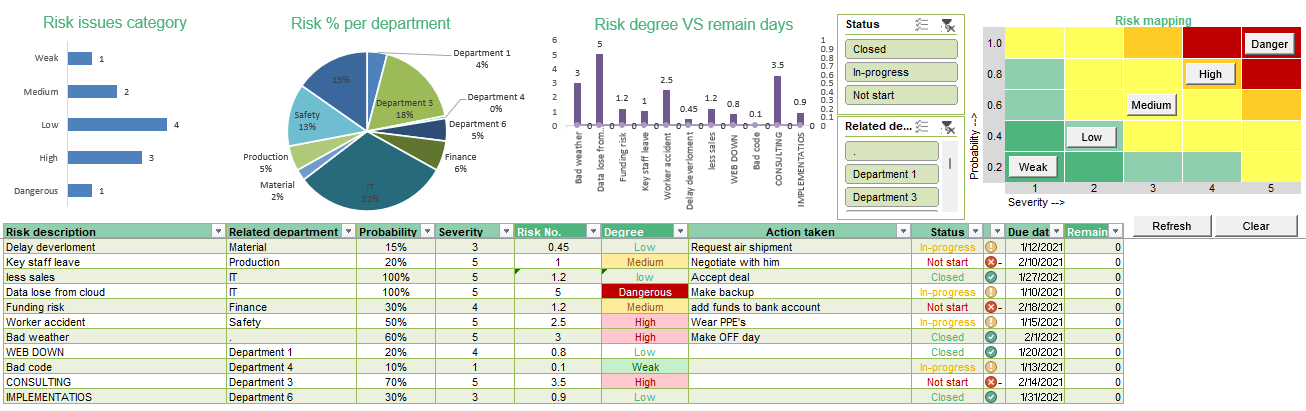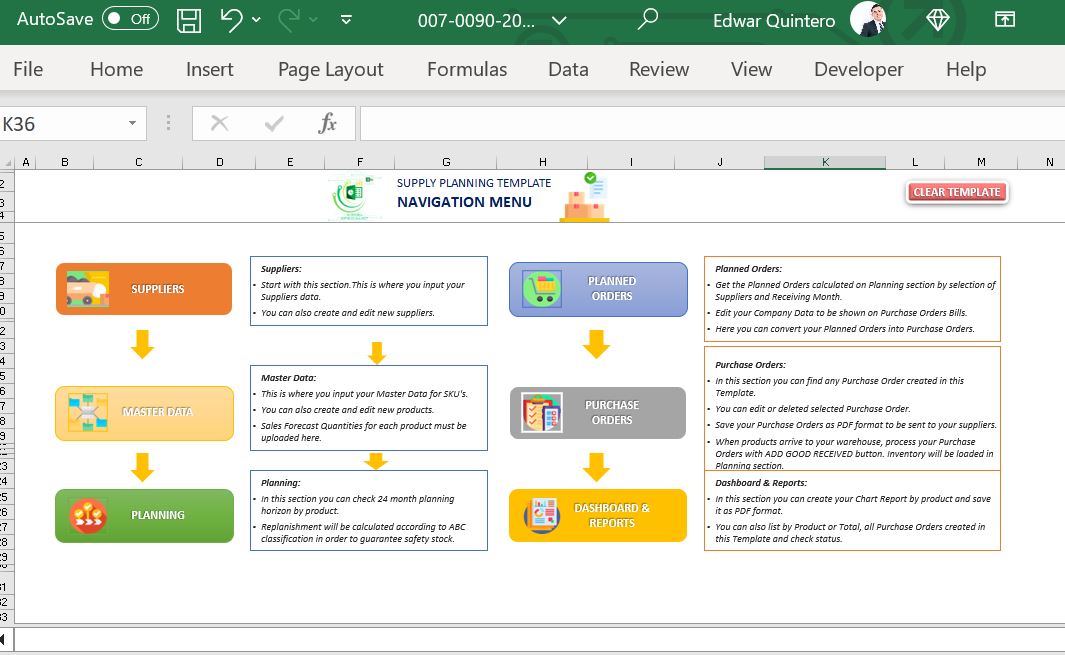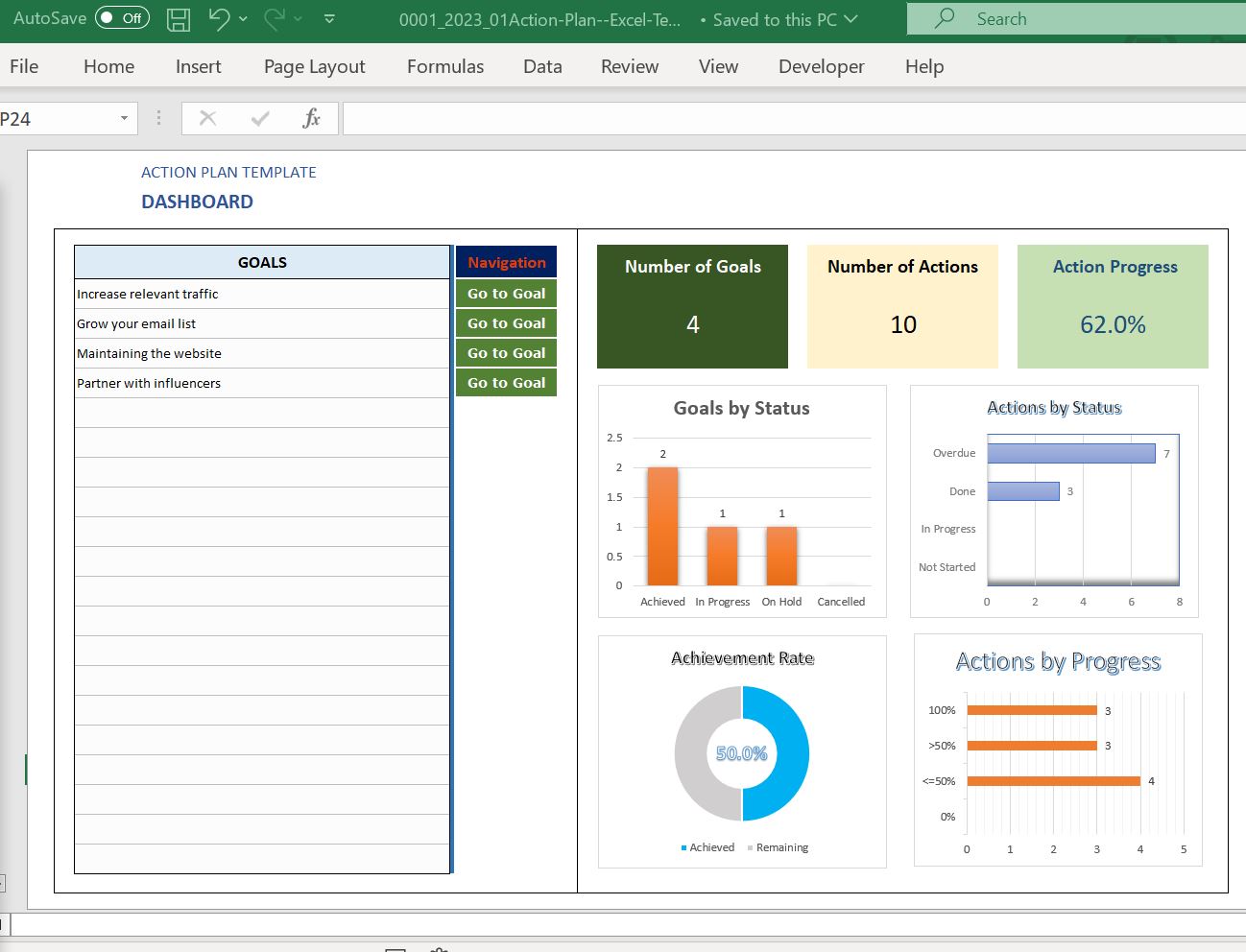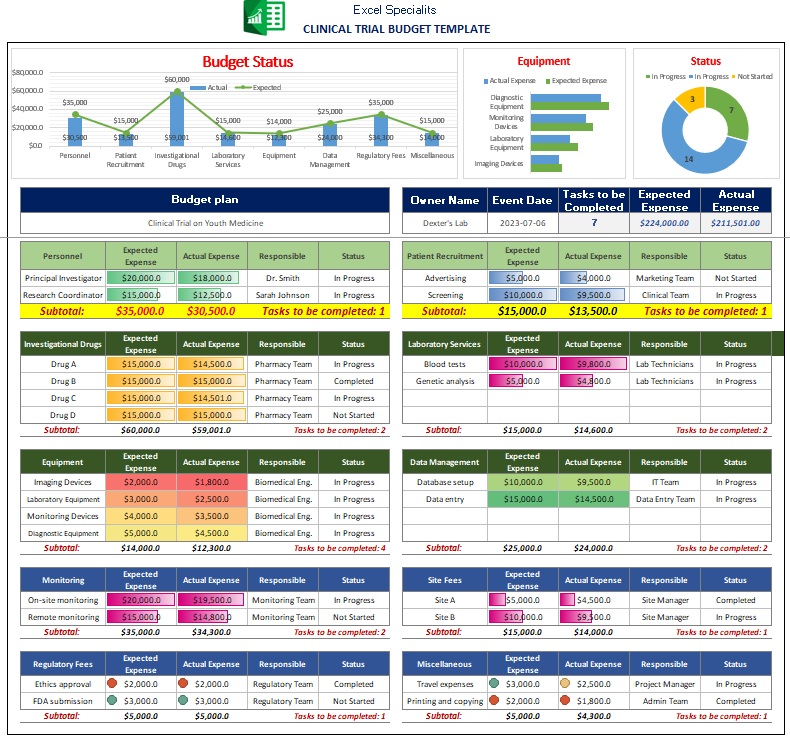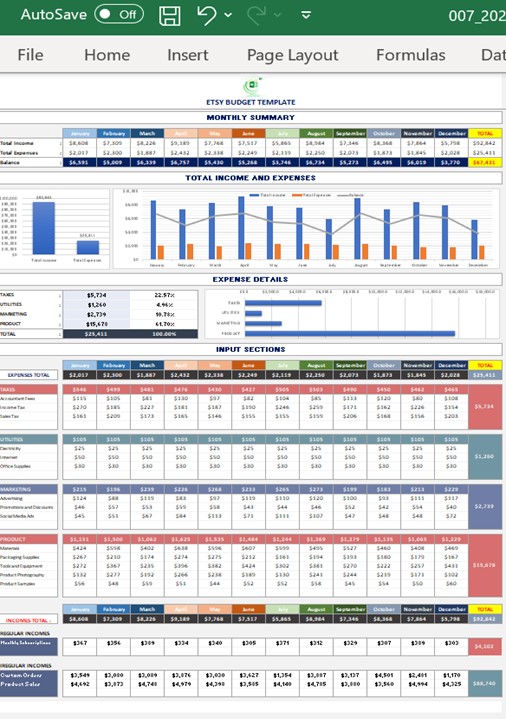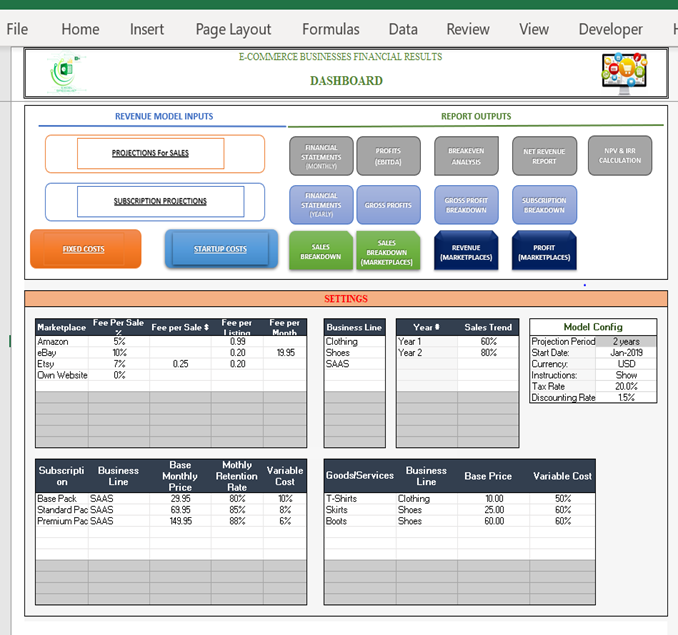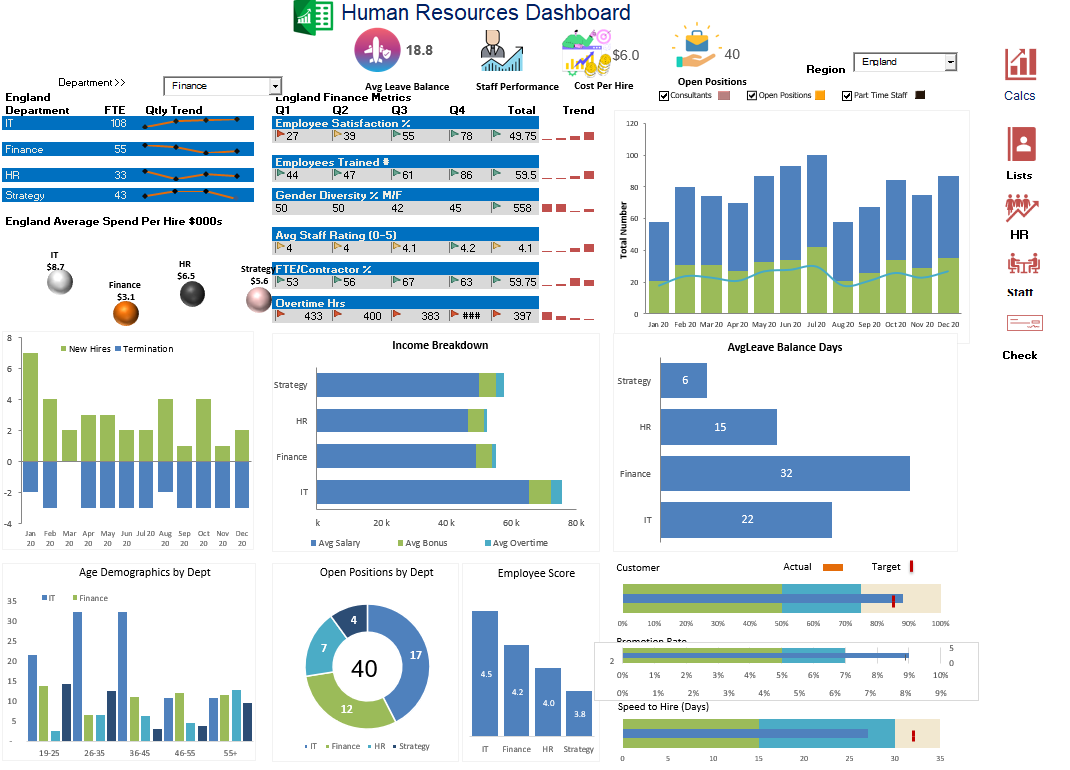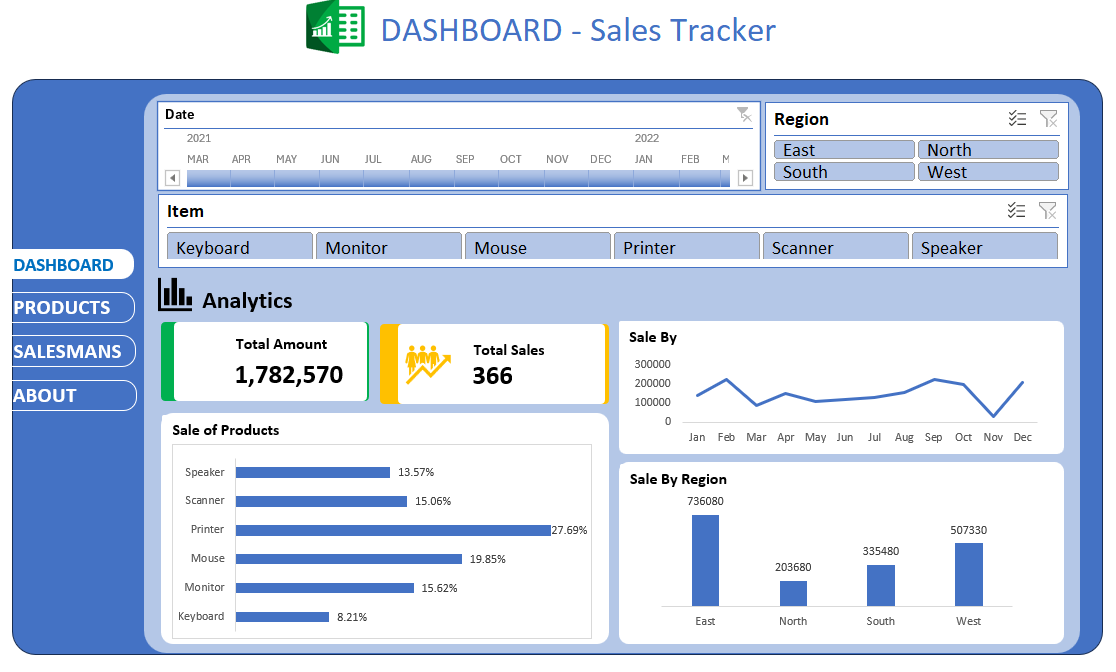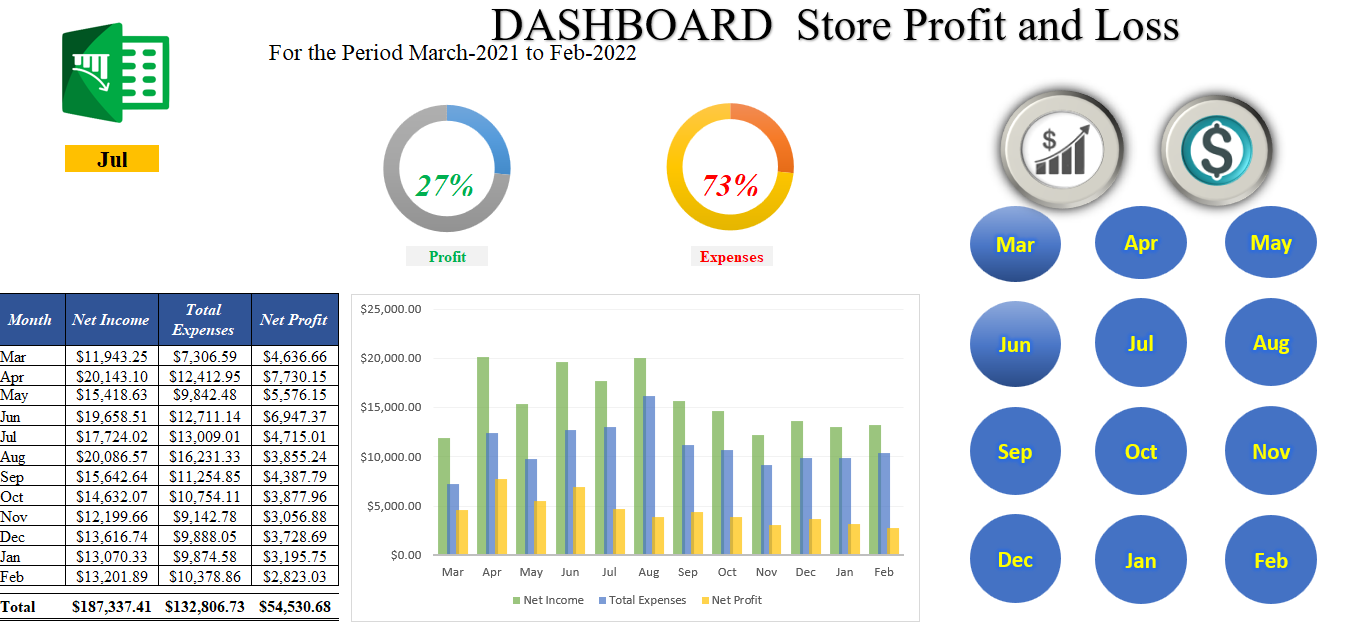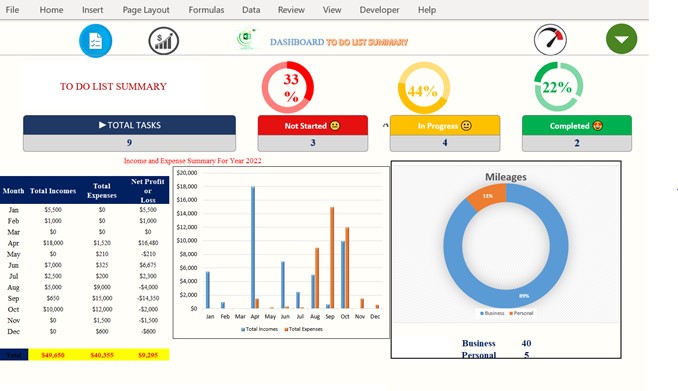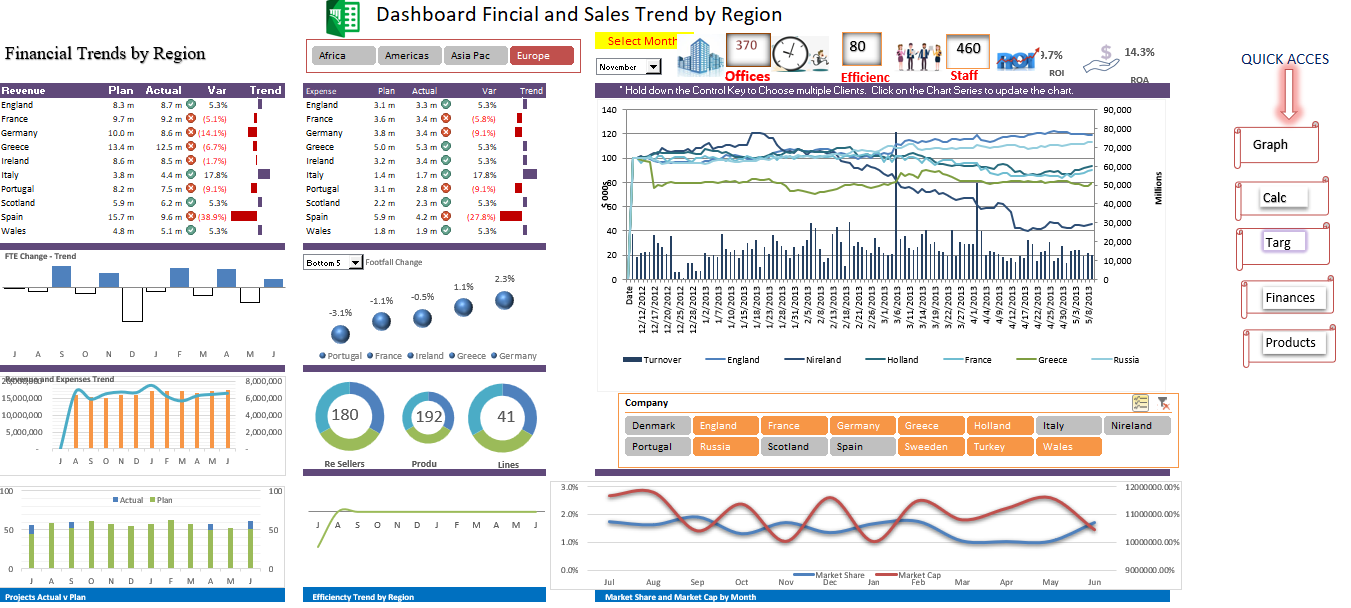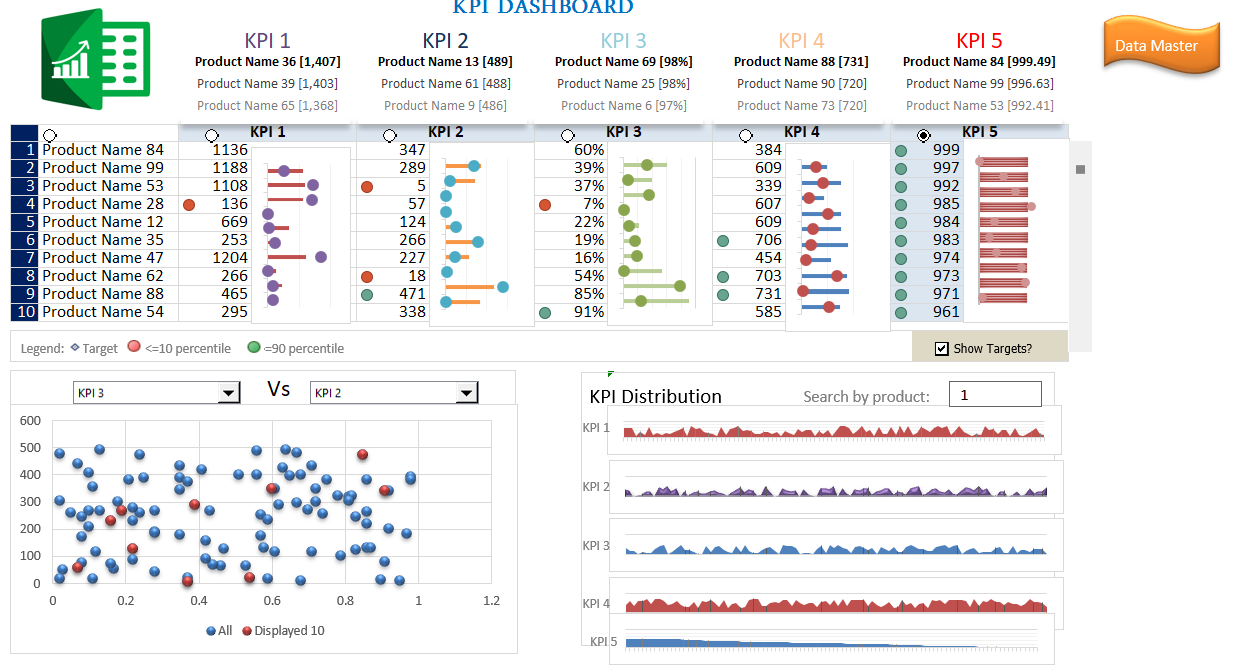Discovery Now
Efficient Data Analysis
Advanced Excel functions such as VLOOKUP, INDEX-MATCH, and array formulas enable efficient data analysis, allowing users to retrieve and analyze data from large datasets.
Dynamic Data Visualization
PivotTables and PivotCharts provide dynamic data visualization, making it easier to analyze trends, patterns, and outliers in data.
Time-Saving Automation
Macros and VBA (Visual Basic for Applications) can automate repetitive tasks, saving time and reducing the risk of errors in complex operations.
Flexibility in Data Handling
Power Query offers flexibility in importing, transforming, and cleaning data from various sources, ensuring that data is prepared efficiently for analysis
Scenario Analysis and What-If Scenarios
Excel's What-If Analysis tools, including Scenario Manager and Goal Seek, enable users to explore different scenarios and analyze the impact of changing variables on calculations.
More information
By purchasing our Excel templates, you are opening the door to a world of possibilities and efficiency for your company.
- Data Encryption
- Password Protection
- Secure File Sharing
- User Authentication
- Secure Data Connections
- Audit Trails and Tracking
- Role-Based Access Control
- Secure External Data
- Secure Macro Usage
- Data Validation
- Regular Backups
- Document Properties
- Secure Formulas
- Network Security
- Version Control
Features
Our customers are always happy
Our satisfaction is reflected in the joy of our customers. We are committed to providing solutions that generate smiles and success.
+15
Categories
+300
Templetas
24/7
Support
Excel Categories Templates
Advanced Excel
Balance Sheets
Balance your finances with our specialized templates
Cash Flow Management
Efficiently manage your cash flow
Income Statements
Analyze your income with clarity and precision
Human Resources Management
Optimize human resources management with our templates
Marketing
Boost your marketing strategy with our tools
Balance Sheets
Balance your finances with our specialized templates
Cash Flow Management
Efficiently manage your cash flow
Income Statements
Analyze your income with clarity and precision
Human Resources Management
Optimize human resources management with our templates
Marketing
Boost your marketing strategy with our tools
Project Implementation Phase Tools
Essential tools for the project implementation phase
Forms and Report Tools
Simplify the creation of professional forms and reports
Inventory Management
Control your inventory effectively and organized
Budgets Management
Effectively control your budgets
Project Management
Essential tools for effective project management
Project Implementation Phase Tools
Essential tools for the project implementation phase
Forms and Report Tools
Simplify the creation of professional forms and reports
Inventory Management
Control your inventory effectively and organized
Budgets Management
Effectively control your budgets
Project Management
Essential tools for effective project management
Bank Records
Reconcile your bank accounts with ease and precision
Project Timeline and Road Map
Visualize and plan your projects with detailed timelines
Forecast of Losses and Receipts
Predict and manage future losses and gains
Accounts Payable
Simplify and organize payment of outstanding accounts
Monthly Activity Template
Record and analyze your monthly activities efficiently
Bank Records
Reconcile your bank accounts with ease and precision
Project Timeline and Road Map
Visualize and plan your projects with detailed timelines
Forecast of Losses and Receipts
Predict and manage future losses and gains
Accounts Payable
Simplify and organize payment of outstanding accounts
Monthly Activity Template
Record and analyze your monthly activities efficiently
Excel Macro's VB.NET
Unlock the Power of Excel Templates
By investing in our Excel templates, you open the door to a world of possibilities and efficiency for your business. Here's what you can achieve:
- ✅ Streamline Financial Management with Balanced Sheets.
- ✅ Enhance Project Implementation with Specialized Tools.
- ✅ Unlock Your Business Potential Now!

Everything you need to know
Using Excel templates and macros in advanced Excel provides several advantages, offering efficiency
What is the main advantage of using Excel Templates? The main advantage of using Excel Templates lies in providing a standardized format for data entry, analysis, and reporting. This ensures consistency across different users and departments.
How do Excel Templates save time? Excel Templates save time by offering pre-designed structures for common tasks. Users don't need to create documents from scratch, especially for repetitive processes.
Why do Excel Templates reduce errors? Standardized Excel Templates reduce the likelihood of errors, as users follow a predefined structure. This is crucial for critical calculations and reporting.
In what way do Excel Templates enhance productivity? Excel Templates allow users to quickly populate data, enabling faster and more efficient completion of tasks. This is especially beneficial for tasks requiring periodic reporting.
Why is a professional appearance important in Excel Templates? Excel Templates can be designed with a professional layout and formatting, enhancing the visual appeal of reports and presentations.
What role does data validation play in Excel Templates? Excel Templates can include predefined data validation rules, ensuring that entered data meets specific criteria and maintaining data accuracy.
How do Excel Templates improve data analysis? Excel Templates streamline data analysis by providing predefined structures and formulas, allowing users to perform consistent and accurate analyses.
What is the impact of Excel Templates on decision-making? Excel Templates contribute to informed decision-making by presenting data in a structured and easily understandable format, aiding in the decision-making process.
Can Excel Templates be customized for specific needs? Yes, Excel Templates are highly customizable, allowing users to tailor them to specific requirements, ensuring flexibility for various business processes.